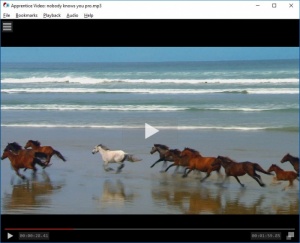Apprentice Video
18.5
Size: 0 Bytes
Downloads: 1863
Platform: Windows (All Versions)
There is certainly no shortage of media players out there, so you can always find one that will suite your particular needs. If you have trouble playing videos on your machine, then Apprentice Video is something you should definitely try. Based on FFmpeg, this lightweight application has various capabilities, through which it can play videos, without any issues, even on older hardware. It has a simple appearance, but you can be sure that there are plenty useful features under its hood.
Apprentice Video is offered completely free of charge and you can have it up and running in no time. It works on all popular Windows platforms and it doesn't require any special codecs or drivers. The hardware requirements are modest, so you can run it even on older computers.
The player's design is quite simple. You only need to drag and drop your videos and the software will start playing them right away. If you load multiple videos, you can view them in a playlist, which can be accessed instantly, through an option in the player's upper-left corner. What's more, you can load audio files as well and the player will display them in a separate playlist.
There is not much to see when it comes to Apprentice Video's appearance, but there is plenty to talk about when it comes to its functionality. The software renders video through OpenGL and audio through portaudio v19. Furthermore, the player will use fragment programs whenever possible.
The best part about Apprentice Video is that it comes with various performance-related options, to help you play videos on slower hardware. For example, the software can skip loop filters, non-reference frames and color conversions. Additionally, the player can reduce the playback speed, to adapt to slow video decoding.
You can expect nothing but quality and performance from Apprentice Video.
Pros
The software has a simple and intuitive design. It lets you create playlists by simply dragging and dropping your media files. It comes with various options, for improving performance on slower hardware.
Cons
There is no volume slider on the user interface.
Apprentice Video
18.5
Download
Apprentice Video Awards

Apprentice Video Editor’s Review Rating
Apprentice Video has been reviewed by Frederick Barton on 22 May 2018. Based on the user interface, features and complexity, Findmysoft has rated Apprentice Video 5 out of 5 stars, naming it Essential